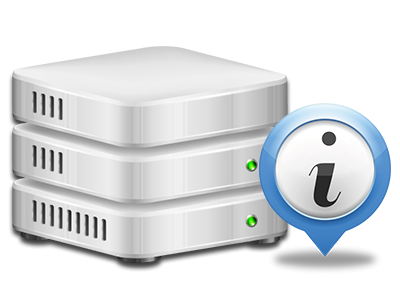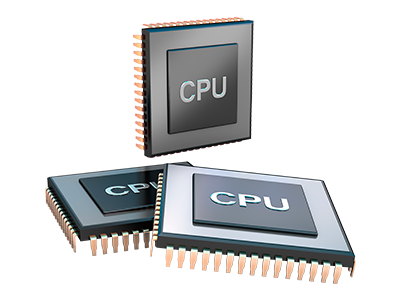Stats Manager
All your site reports accumulated instantly
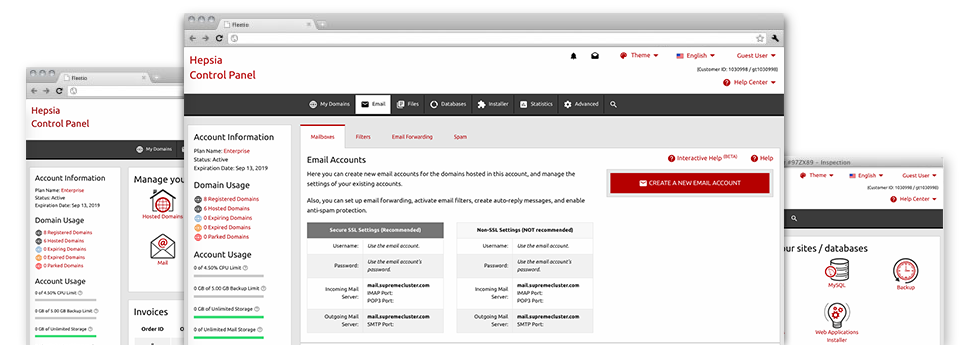
Using the Website Control Panel, you’ll be able to supervise every aspect of your Internet presence. You’ll have access to comprehensive data, which will give you live information on the hosting resources your websites are using as well as the visitors they’re receiving. You’ll also find various relevant information regarding our servers in general. The information is split up into segments, allowing you to instantly find your path around.
Server Info
Check out information about your web server
If you need to check out what’s the existing version of PHP or MySQL as well as the OS on the hosting server where your hosting account is found, simply go to the Server Information area of your Website Control Panel. There you’ll also get info on the set–up Perl modules, the incoming and outgoing mail servers, and the actual IP address of the server.
You’ll find the web hosting server info board inside the Stats section of the Teknocalli Clouding and Hosting Website Control Panel.
Access & Error Listing
Immediately uncover any web site general performance issues
The Access and Error Stats record information concerning the server, consisting of details about hosting server access in addition to the types of glitches stumbled upon in the course of web server functioning. You can get both forms of information regarding the general performance of your web sites in the Stats Manager area of the Website Control Panel.
The access log shows the whole set of text files, image files, video files, etc. that people have requested to view on your site, whilst the error log archives all alerts and issues that the host has stumbled upon ever since the log file is created.
Web Traffic Statistics
Check out the traffic to your web site in the greatest detail
Through the web statistics applications built into the Teknocalli Clouding and Hosting Website Control Panel, you are able to keep an eye on the customers on your website in the finest detail. You can pick in between two well–known interfaces – Webalizer and Awstats, both of which provide you with in–depth information about the visitors to your web site along with the site contents they view on a daily, weekly and monthly base.
You do not have to arrange anything in advance to get traffic reports for your web sites. In the Web Traffic Statistics section of your Website Control Panel, just simply go to the stats report for any chosen domain and get hold of the facts that you need for your marketing strategies.
CPU Statistics
Keep tabs on your sites’ CPU load
The hosting server’s CPU is really important for the interaction between your web site and its site visitors. The more complicated and resource–consuming your web sites are, the more hosting server resources and CPU time will be required. Through the CPU statistics area, it will be easy to check which exactly web site is using the largest portion of CPU assets.
You should undertake measures to optimize your websites in case the CPU utilization quota has been arrived at. You will see detailed stats for each day and month and for an entire year.