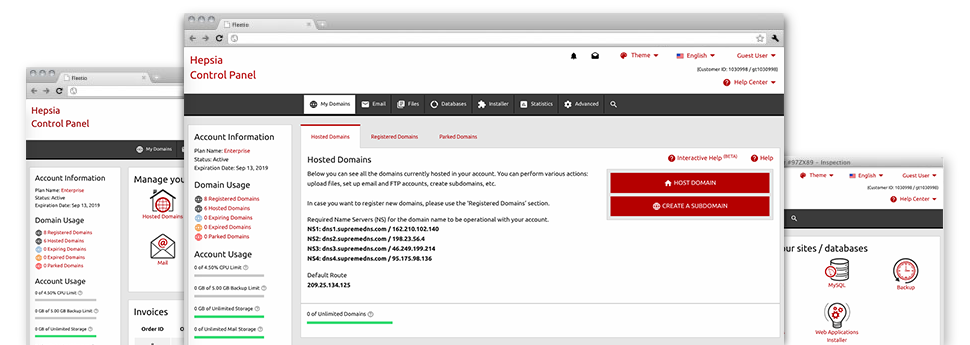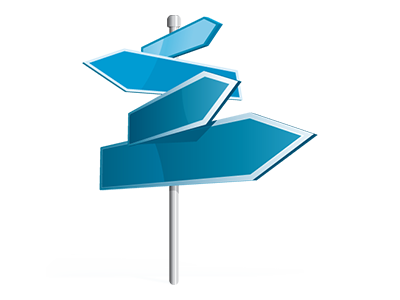The does–it–all Domains Manager solution, incorporated inside the Website Control Panel can indeed do everything. It enables you to manage multiple domain names with no trouble, from the same location you manage your sites and billing. Plus it helps you instantly switch from one to the other without sacrificing any changes.
Multi Domain Name
Update Whois, name servers, customized DNS
No matter how many domain names you may have, you can easily deal with them all with merely a click of the mouse in the Teknocalli Clouding and Hosting Domains Manager! You can easily edit the WHOIS info, change the name servers as well as set special DNS records to as many domain names as you want straight from your Website Control Panel.
While using the Domains Manager, you’ll get direct access to the files of your domain names and will be in a position to modify the included e–mail accounts on top of that. Additionally, it’s possible to monitor the web stats for every single one of your domains. The bulk selection aids you register and then renew a number of domains at a time.
DNS Records
Command your personal DNS records with merely a mouse click
The DNS management user interface of the Website Control Panel features a solution to create and revise a variety of DNS records for any domain names that you’ve registered or moved to your account. These records comprise of A, AAAA, MX, CNAME, SRV and TXT records. Assuming you have revised a DNS record nevertheless want to recover the original values, this can be done with just a click of the mouse on the Revert button.
Making use of the DNS Manager, you can furthermore register name servers that can be based on your domain name, for example: dns1.your–domain.com and dns2.your–domain.com. This enables you to make your brand name a lot more well known to your clients!
Domain Parking
Park all your domain names within just one step
Domain Parking is a fantastic service that can be used to obtain eye–catching domain names and set them on the internet and not having to have websites. You can easily park as many domain names as you would like with the Domains Manager of your Website Control Panel. Parking a domain name can make it showcase an ’Under Construction’ webpage, a "for sale" web page, or even forward the domain to a different web site.
Just as soon as you have got your site geared up, you can actually host back your domain with merely a single mouse click! Your newly uploaded web site will get on the web straight away.
Domain Redirection
Rapid domain redirection
You can point a domain name completely to another website link as a result of straightforward functionality with the Teknocalli Clouding and Hosting Domains Manager. You can create redirections to simultaneously domains hosted inside your web hosting account and domain names on outside machines. With simply a click of the mouse, you will be able to choose the domain that you’d like to redirect and after that select the address of the host you want it to forward to. To reverse a redirection, just click on the ’Host Domain’ button and our platform will rapidly forward the domain to your shared website hosting account.
You will need domain redirection to point a few domain names to 1 site. As an example, if own a brand (your–brand.com), you can forward just about all well–liked domain name extensions to your primary web site (your–brand.net, your–brand.info, your–brand.org, your–brand.biz, etc.) to guarantee that no one will take the domain name and ’steals’ your clients.
Whois Privacy Protection
Guard your data from maltreatment
Every single domain you register contains your personal information that will be normally noticeable by the community. Since there is an opportunity that somebody makes use of the information for spamming intentions, you could have a look at a WHOIS Privacy Protection solution. It’s going to disguise all important data from the community, to ensure that if somebody produces a WHOIS lookup, they will solely discover simple info in contrast to yourpersonal information.
Nevertheless do not worry, if somebody must make contact with you concerning your domain – all communication demands are still brought to your email address.
SSL
A need to have for each web store
Any time you run a web shop that allows online payments or if you have a client sign in location on your site, you should think of setting up an SSL for it. It’s a rapid way to encrypt the link between website along with your website visitors, in order for the data transmitted like bank card information and then sign in info is protected. From the Domains Manager, it’s easy to get a completely new SSL certificate for your personal web site.
An SSL certificate can be used limited to a single website. If you would like an SSL certificate for numerous web sites, you could take advantage of a Wildcard SSL certificate.