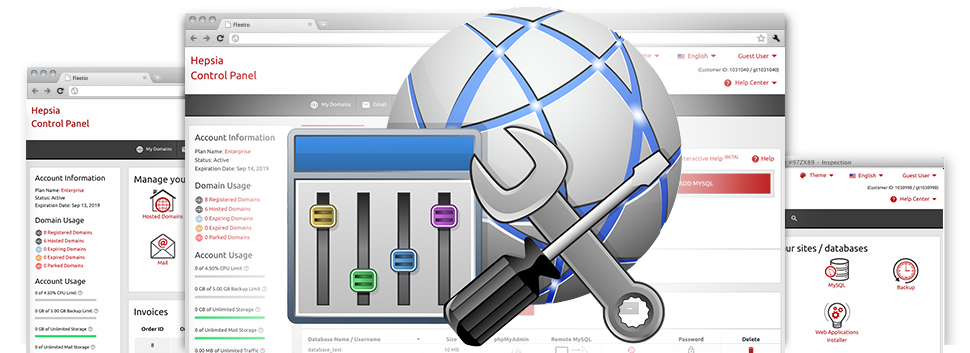We have integrated a lot of Advanced Resources with the Teknocalli Clouding and Hosting Website Control Panel. These tools will let you do quick tasks like protecting a directory by using a security password and also significantly more challenging ones like, for example, changing the PHP build of your account. Although the jobs they are doing vary, the Advanced Resources have 1 thing in common. They’re truly uncomplicated and require absolutely no distinctive capabilities from you.
Hotlink Protection
Secure yourself against traffic theft
When you create authentic content material for one’s web site, you should protect it from individuals who wish to use it not having your agreement. For this reason, we’ve integrated an outstanding defensive software tool inside the Teknocalli Clouding and Hosting Website Control Panel. The Hotlink Protection tool is meant to defend all of the pictures within your website from being employed in any publications devoid of your authorization.
The tool is very uncomplicated, with no configuration required in the least. Everything you need to conduct is pick which domain name to shield and initialize the service.
.htaccess generator
Automated generation of .htaccess files
Integrated in the Teknocalli Clouding and Hosting Website Control Panel you can find .htaccess Generator – an effective tool, which lets you produce .htaccess files and not have to create them by hand. Teknocalli Clouding and Hosting’s tool requires no working experience and absolutely no understanding of .htaccess file administration.
With the .htaccess file, you can quickly redirect a couple of pages of your respective web site or maybe the whole website to a completely new location. Also, you can apply it to defend a folder by way of a username and password as well as to have PHP code in HTML files, etcetera.
IP blocking
Prevent malicious IP addresses from accessing your website
When you have a well–liked web site, sooner or later you become a victim of spammers and malicious website visitors. It’s possible to defend your web sites from these types of behavior with the IP blocking instrument built into our Website Control Panel. The tool will give you the option to efficiently stop an IP address or an entire range of IPs with simply a click of the mouse.
Merged with Teknocalli Clouding and Hosting’s comprehensive web stats as well as Teknocalli Clouding and Hosting’s GeoIP redirection instruments, this IP Blocking tool will allow you to efficiently regulate the ability to access your site.
PHP configuration
Switch the PHP rules for one’s site
The Teknocalli Clouding and Hosting Website Control Panel delivers the choice to speedily switch the PHP release for use on your web hosting account. You’ll be able to select from various earlier PHP versions all the way to the newest stable PHP release. We’ve generated an intuitive user interface that allows you to customize the PHP version as many times as you desire. Then the edition you’ve picked out is going to be used quickly.
Regardless of what PHP version you decide on, additionally, you’ll have total control within the php.ini file – the PHP configuration file for your website hosting account. You can quickly alter numerous preferred selections, change the complete php.ini file or quickly revert all adjusts and also set things to their standard state.
Cron Jobs
Generate automatic planned jobs
If there is a study that you need to perform day after day, or, perhaps there’s a number of automated chores you wish your web site to complete, then cron jobs are really what you want. Through the Teknocalli Clouding and Hosting Website Control Panel, it’s easy to set and handle all sorts of cron jobs. We’ve launched a quick way for you to set up a cron job. It’s going to take just one minute for a completely new task to become appointed for execution.
Cron jobs are provided by our cloud hosting deals. Each of them encompasses a various amount of cron jobs. Further cron jobs can be ordered as an upgrade at any time you need.
Password Protection
Easy way to defend all your data files
When using the Teknocalli Clouding and Hosting Website Control Panel, you are able to easily guard each and every folder on your website, thanks to Teknocalli Clouding and Hosting’s Password Protection tool. All you have to do is pick the directory you wish to shield and then indicate a username and also a password that only you will know. Your folder as well as its contents will be secured quickly.
The security password you’ve selected can be stored in an encoded way. No one will be able to access it and you’ll be in the position to change it whenever you wish.
URL redirection
URL redirection with merely a couple of mouse–clicks
If you would like promptly divert your website to a different webpage or some other web site, that can be done with the URL Redirection tool. It minimizes the necessity to build PHP redirects or set up an .htaccess file. Just identify the location you wish to point your domain name towards and the tool will take care of all the rest. Your website will be rerouted almost instantly.
And when you wish to cancel the redirection and also have your web site directed back to the previous URL, this can be done with merely a mouse–click.