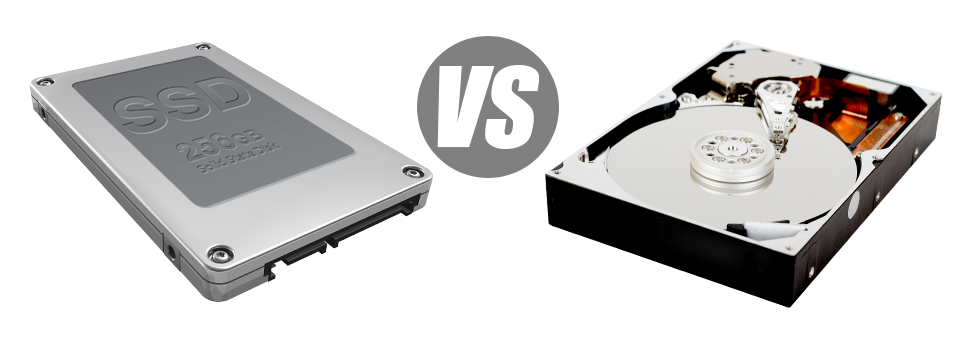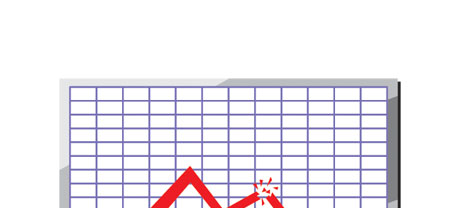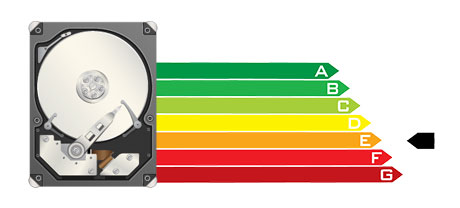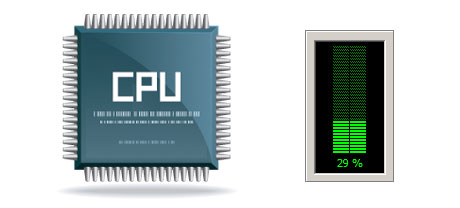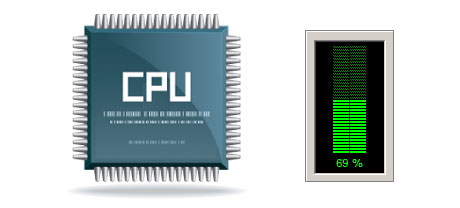If you have a website or perhaps an application, speed is really important. The quicker your site works and then the quicker your apps perform, the better for everyone. Since a site is just a range of data files that communicate with each other, the systems that keep and access these files have a crucial role in web site general performance.
Hard disk drives, or HDDs, have been, until recent times, the most trusted devices for storing information. Having said that, in recent times solid–state drives, or SSDs, have already been gaining interest. Have a look at our comparison chart to find out if HDDs or SSDs are more appropriate for you.
1. Access Time
With the launch of SSD drives, file accessibility speeds have gone through the roof. Due to the new electronic interfaces utilized in SSD drives, the standard data file access time has shrunk towards a all–time low of 0.1millisecond.
HDD drives rely on spinning disks for data storage applications. Every time a file is being used, you need to wait around for the appropriate disk to reach the right position for the laser beam to access the file you want. This translates into an average access speed of 5 to 8 milliseconds.
2. Random I/O Performance
Due to the very same revolutionary strategy which allows for speedier access times, it is possible to enjoy greater I/O performance with SSD drives. They can complete two times as many procedures within a given time as opposed to an HDD drive.
An SSD can handle a minimum of 6000 IO’s per second.
Hard drives present slower data access speeds because of the older file storage space and accessibility technique they are making use of. And in addition they show considerably reduced random I/O performance when compared to SSD drives.
Throughout our lab tests, HDD drives maintained an average of 400 IO operations per second.
3. Reliability
SSD drives are lacking virtually any moving parts, meaning there is far less machinery within them. And the fewer actually moving parts you can find, the lower the chances of failure can be.
The typical rate of failing of an SSD drive is 0.5%.
Since we have previously mentioned, HDD drives rely upon spinning disks. And something that takes advantage of lots of moving parts for continuous time frames is at risk from failure.
HDD drives’ regular rate of failure varies somewhere between 2% and 5%.
4. Energy Conservation
SSD drives are usually small compared to HDD drives as well as they lack any moving elements whatsoever. This means that they don’t produce so much heat and need a lot less electricity to work and fewer energy for cooling purposes.
SSDs consume between 2 and 5 watts.
HDD drives are notorious for getting noisy; they are liable to getting too hot and if you have several hard drives in one web server, you have to have a different cooling device exclusively for them.
In general, HDDs consume somewhere between 6 and 15 watts.
5. CPU Power
The swifter the file access speed is, the faster the data queries can be delt with. Consequently the CPU do not need to arrange allocations waiting around for the SSD to reply back.
The regular I/O delay for SSD drives is barely 1%.
When compared to SSDs, HDDs permit not so quick data accessibility speeds. The CPU will need to lose time waiting for the HDD to return the requested data, reserving its assets in the meantime.
The regular I/O delay for HDD drives is about 7%.
6.Input/Output Request Times
In real life, SSDs carry out as admirably as they have throughout Teknocalli Clouding and Hosting’s lab tests. We competed a full system data backup using one of the production machines. During the backup procedure, the common service time for any I/O calls was in fact under 20 ms.
In comparison to SSD drives, HDDs offer considerably reduced service rates for input/output queries. During a hosting server backup, the common service time for any I/O query can vary somewhere between 400 and 500 ms.
7. Backup Rates
An additional real–life development will be the rate at which the data backup is produced. With SSDs, a server back–up today will take only 6 hours using our hosting server–enhanced software solutions.
Through the years, we’ve got used mostly HDD drives on our web servers and we’re familiar with their functionality. On a web server built with HDD drives, an entire server back up often takes about 20 to 24 hours.
Our VPS servers plus the typical shared website hosting accounts offer SSD drives automatically. Join our family here, at Teknocalli Clouding and Hosting, and see how we can assist you improve your website.
Hepsia
- Live Demo
Service guarantees
- All of our Virtual Private Servers come with no setup costs and work in a stable network delivering 99.9% of uptime. Full root/administrator access guaranteed.
Compare our prices
- Have a look at our pricing and choose the ideal Virtual Private Server for your powerful sites. You can easily move up to a more powerful VPS Hosting plan with only a mouse click.
- Compare our hosting plans
Contact Us
- Contact us 24/7 by email or by making use of Teknocalli Clouding and Hosting’s super–fast ticketing platform. Our techs are going to answer all of your questions within 60 mins.